How to Use Screenshots for Social Media Branding
Learn how to make the most of screenshots for your social media branding with our comprehensive guide. Article by Snapit.gg
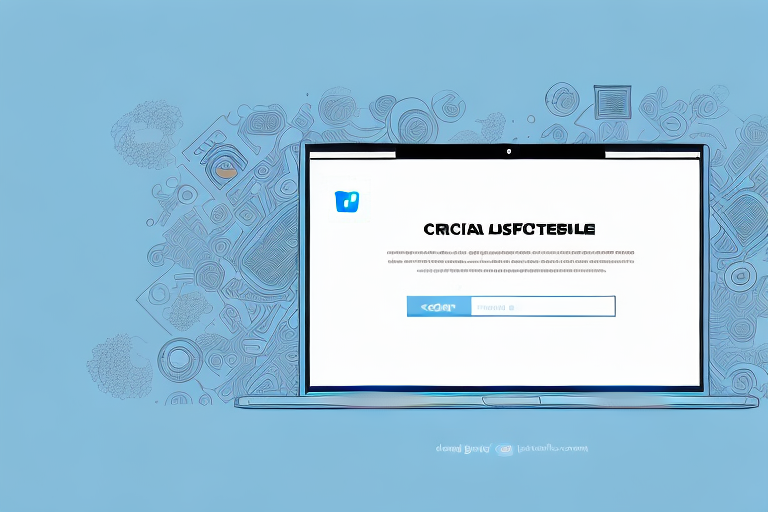
In today's digital age, social media branding is an essential part of any marketing strategy. With millions of potential customers scrolling through their feeds every day, it's crucial to make a lasting impression that captures their attention and keeps them engaged with your brand. This is where screenshots come in.
Understanding the Importance of Screenshots in Social Media Branding
Visual content is a powerful tool for any brand looking to make an impact on social media. With so many messages vying for attention on users' feeds, it can be challenging to stand out. This is why incorporating screenshots into your social media branding strategy is a savvy move. Screenshots allow you to showcase your brand in a way that's eye-catching, relatable, and memorable.
The Power of Visual Content
Studies have shown time and again that visuals perform better than text alone on social media. People's attention spans are getting shorter every year, and scrolling through endless blocks of text is simply not sustainable. Visuals break up the monotony and provide a welcome relief for the eyes. They also help to communicate essential information quickly and effectively.
When it comes to social media, the importance of visual content cannot be overstated. Platforms like Instagram, Pinterest, and TikTok are entirely based on visual content, and even on platforms like Twitter and Facebook, posts with images or videos tend to perform better than those without.
Showcasing Your Brand's Personality
Screenshots are an excellent way to showcase your brand's personality and give your audience a glimpse behind the scenes. Whether it's a snippet of a video or an image of a product in use, screenshots give your followers a sense of what your brand is all about.
For example, if you're a food blogger, sharing a screenshot of a recipe you're working on can give your followers a sense of your process and the care you put into your content. If you're a clothing brand, sharing a screenshot of a behind-the-scenes photoshoot can give your followers a sense of your brand's aesthetic and the work that goes into creating your products.
By including screenshots in your social media posts, you help your followers feel more connected to your brand and encourage them to engage with your content. This can lead to increased brand loyalty and a more engaged audience.
Increasing Engagement and Reach
Screenshots are also a proven way to increase engagement and reach on social media. By making your posts more visually appealing, you're more likely to catch the eye of potential customers. Additionally, high-quality screenshots are more likely to be shared by others, which can help to increase your brand's visibility.
When it comes to social media algorithms, engagement is key. The more engagement your posts receive, the more likely they are to be shown to a wider audience. By incorporating screenshots into your social media strategy, you can increase the likelihood of engagement and ultimately increase your reach on social media.
In conclusion, screenshots are a valuable tool for any brand looking to make an impact on social media. By incorporating them into your social media strategy, you can showcase your brand's personality, increase engagement and reach, and ultimately build a more engaged and loyal audience.
Types of Screenshots to Use for Your Brand
Nowadays, social media is a crucial aspect of branding, and screenshots are an essential tool in creating a strong online presence. Screenshots are a quick and easy way to share information, showcase products, and give your followers a behind-the-scenes look at your brand. In this article, we will explore the different types of screenshots that you should be using to enhance your brand's social media strategy.
Behind-the-Scenes Moments
Behind-the-scenes screenshots are an excellent way to give your followers a sneak peek into your brand. By sharing images of your team working on a project or a tour of your workspace, you can humanize your brand and create a personal connection with your audience. Behind-the-scenes content can help your followers feel like they are part of your brand's journey, and this can lead to increased engagement and loyalty.
Product Previews and Teasers
Product screenshots are a great way to build anticipation for your products. By sharing screenshots of new products or upcoming releases, you can generate buzz and excitement around your brand. Product previews and teasers can also help you gauge your audience's interest in your products, allowing you to make informed decisions about your marketing strategy.
Testimonials and Reviews
Testimonial and review screenshots are a powerful way to build trust with potential customers. Sharing positive feedback from satisfied customers can help to boost your brand's credibility and encourage others to try your products or services. Testimonials and reviews are also a great way to showcase the benefits of your products and services, helping potential customers make informed decisions about their purchases.
User-Generated Content
User-generated content is a valuable source of social proof for your brand. Sharing screenshots of customers using and enjoying your products sends a powerful message that your brand is trustworthy and reliable. User-generated content can also help to increase engagement on your social media platforms, as it encourages your followers to share their experiences with your brand.
In conclusion, screenshots are a versatile and powerful tool that can enhance your brand's social media strategy. By incorporating behind-the-scenes moments, product previews and teasers, testimonials and reviews, and user-generated content into your social media content, you can create a strong and engaging online presence that resonates with your audience.
How to Capture and Edit Screenshots for Maximum Impact
Nowadays, social media has become an integral part of our lives. Whether it's for personal use or business purposes, we all want to make an impact with our posts. One way to do this is by using high-quality screenshots that grab the attention of our audience. In this article, we'll discuss how to create such screenshots that leave a lasting impression.
Choosing the Right Screenshot Tool
Before we dive into the details of capturing and editing screenshots, it's essential to choose the right tool for the job. While there are numerous options available, it's crucial to find one that suits your needs and provides the quality you're looking for. For instance, if you're using a Windows device, you can use the built-in Snipping Tool. Alternatively, you can use third-party apps like SnagIt or Lightshot, which offer more advanced features.
Cropping and Resizing Images
Once you've captured your screenshot, it's essential to crop and resize it to the right size for social media platforms. Different platforms have different guidelines for image size and aspect ratio, and using images that are too small or too large can negatively impact engagement. Therefore, it's crucial to follow these guidelines to ensure that your screenshots look professional and polished.
Adding Text, Logos, and Watermarks
To make your screenshots stand out and add an extra dose of branding, consider adding your logo or watermark to the image. This not only helps to reinforce your brand but also makes it easier for people to identify your content. Additionally, you can add text overlays to highlight key features or benefits of your products or services. This can be especially useful if you're using screenshots to promote your business or products.
Enhancing Images with Filters and Effects
Finally, you can enhance your screenshots with filters or effects to give them a more polished look. However, it's important not to go overboard and make your images look fake or unnatural. Instead, keep it simple and tasteful. For instance, you can use filters to adjust the brightness, contrast, or color of your screenshots. Alternatively, you can add effects like shadows or reflections to make them look more three-dimensional.
In conclusion, capturing and editing high-quality screenshots is essential if you want to make an impact on social media. By following the tips mentioned in this article, you can create screenshots that grab the attention of your audience and leave a lasting impression.
Best Practices for Sharing Screenshots on Different Social Media Platforms
Sharing screenshots on social media is a great way to showcase your products or services and increase engagement with your audience. However, it's not just about taking a screenshot and posting it online. There are several best practices you should follow to ensure that your screenshots are high-quality, engaging, and optimized for each social media platform.
Optimizing Images for Each Platform
One of the most important things to keep in mind when sharing screenshots on social media is to optimize them for each platform. Each social media platform has its own guidelines for image size and aspect ratio, and it's essential to follow these guidelines to ensure that your images appear correctly and are optimized for each platform.
For example, Instagram is a highly visual platform, and images that are square or vertical tend to perform better than horizontal images. Twitter, on the other hand, is more text-based, and images that are wider tend to perform better. Facebook, LinkedIn, and Pinterest all have their own guidelines for image size and aspect ratio, so be sure to research these guidelines before sharing your screenshots.
Writing Engaging Captions and Hashtags
While high-quality screenshots are essential, they're not enough to maximize engagement with your audience. To get the most out of your screenshots, you need to write engaging captions and include relevant hashtags.
Use your captions to tell a story or highlight a feature of your product or service. This will help your audience understand the value of what you're offering and encourage them to engage with your content. Additionally, using relevant hashtags can help increase your reach and visibility on social media.
For example, if you're sharing a screenshot of a new product, you might use hashtags like #newproduct, #productlaunch, or #productannouncement. These hashtags can help your content reach a larger audience and increase engagement with your brand.
Scheduling and Timing Your Posts
Finally, timing is everything when it comes to social media. Experiment with different posting times to see when your audience is most active, and schedule your posts accordingly. This way, you're more likely to reach a larger audience and get more engagement with your screenshots.
Additionally, consider scheduling your posts in advance using a social media management tool like Hootsuite or Buffer. This can help you save time and streamline your social media marketing efforts, allowing you to focus on other aspects of your business.
By following these best practices, you can create high-quality screenshots that are optimized for each social media platform, engage your audience with compelling captions and hashtags, and reach a larger audience by posting at the right time. So what are you waiting for? Start sharing your screenshots today!
Conclusion
Using screenshots in your social media branding strategy is a smart move that can help your brand stand out and attract more followers. By using the right types of screenshots, creating high-quality images, and sharing them on different social media platforms, you can increase engagement and reach with your target audience and ultimately grow your brand's presence online.